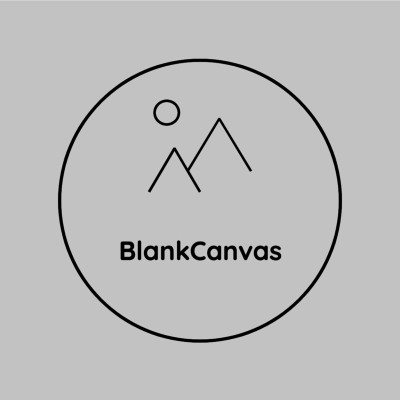When someone says, “My last developer ghosted me” or “We spent months on a website that never launched,” we get it. We’ve heard it too many times.
Here’s the truth: Most web projects don’t fail because of bad developers or bad clients. They fail because of unclear goals, poor planning, and lack of communication — often right from the start.
If you’re planning a website, app, or anything digital, here’s how to avoid common mistakes and make sure your project actually succeeds — on time, on budget, and stress-free.
✅ 1. Be Crystal Clear on What You Want
This is the biggest one.
A web developer or designer can’t build what you want if you don’t know what you want. The clearer your vision, the easier (and cheaper) it is to build.
Before hiring anyone, ask yourself:
- What is the goal of this project?
- What should the user be able to do?
- What features are essential vs nice-to-have?
- Do I have a style or example websites I like?
You don’t need to know technical terms — just explain your idea in plain language. Use references, screenshots, even a hand-drawn sketch. Anything is better than “I just want something cool.”
🧭 2. Define the Scope Early
Scope = what’s included in the project. This is what separates a two-week project from a two-month one.
Scope creep (adding more tasks mid-project) is one of the main reasons projects run over time and budget.
To avoid it:
- List out all features clearly before work starts
- Set priorities (MVP vs optional features)
- Don’t add new tasks unless you’re okay with timeline/cost updates
Good freelancers or agencies will help you define scope and create a proper roadmap. If they don’t, it’s a red flag.
🧑💻 3. Choose the Right Developer (or Team)
Don’t just hire the cheapest or the first person you find.
Look for:
- Relevant experience (do they build what you need?)
- A portfolio that matches your style
- Clear communication from the start
- Reviews that mention reliability, not just “good work”
A great developer is a partner — not just someone who writes code.
At Digiblankcanvas, we’ve worked with 100+ clients globally, handling both design and development with full transparency and communication throughout. (Shameless plug)
🗣 4. Communicate Like a Pro (Even If You’re Not Technical)
Most problems come from assumptions.
Set expectations early:
- How often will you get updates?
- What tools will be used (email, Trello, Figma, etc.)?
- When should feedback be given?
You don’t need to micromanage — but don’t go silent either. Stay involved, respond promptly, and be clear when something doesn’t feel right.
A great project is a two-way conversation, not a handoff.
🔄 5. Expect Iteration — Not Perfection on Day 1
No project is 100% perfect on the first try. And that’s okay.
Good design and development require feedback and fine-tuning. Allow time for revisions, testing, and user feedback.
What matters most is that:
- The core functionality works
- The foundation is solid
- There’s room to improve and scale later
Trying to cram everything into v1 often leads to burnout and delays. Start simple, then improve.
🔐 6. Protect Yourself (and Your Project)
A few things every client should do:
- Use written agreements (clear scope, deadlines, payment terms)
- Keep backups of all deliverables
- Make sure you own the code, design, domain, and hosting access
If you’re not sure what’s standard, ask. A trustworthy freelancer won’t mind.
🚀 TL;DR — How to Set Your Project Up for Success
- Know what you want — even if it’s rough
- Define the scope clearly before starting
- Hire based on fit, not price alone
- Communicate consistently and clearly
- Be ready to iterate, not perfect everything upfront
- Use basic protections (contracts, access, backups)
At Digiblankcanvas, we don’t just build — we plan, guide, and deliver. Whether you need a full web solution or just someone to bring your idea to life, we’re here to help make your next project one that actually launches — and works.
👉 Check out our Portfolio to see how we work, read reviews, or get started.
Thanks for reading! If you found this helpful, browse our blog for more no-fluff tips on building better web projects.