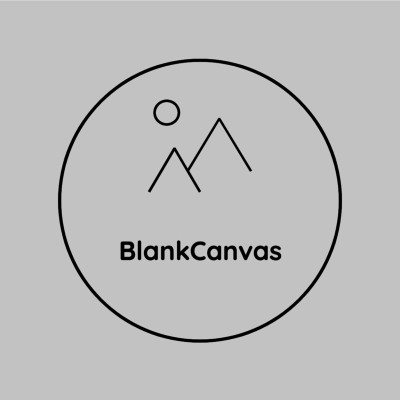When you’re building a new digital product — especially as a startup or solo founder — one of the first big decisions you’ll face is:
Should I build a web app or a native mobile app first?
It’s a choice that affects your budget, timeline, audience, and long-term growth.
Let’s break it down to help you decide what makes the most sense for your project.
🖥️ What Is a Web App?
A web app is an application that runs in a web browser — like Chrome or Safari. Think Gmail, Trello, Notion, or even Canva.
You don’t need to download anything — just visit a URL and log in.
Pros:
- ✅ Accessible on any device with a browser
- ✅ Lower development cost (single codebase)
- ✅ Easier to update and maintain
- ✅ Fast to launch and iterate
- ✅ Ideal for MVPs and early-stage startups
Cons:
- ⚠️ Limited offline access
- ⚠️ No push notifications (unless using advanced web APIs)
- ⚠️ Slightly less “native” experience on mobile
📱 What Is a Native App?
A native app is built specifically for iOS or Android and downloaded from an app store.
Think Instagram, Uber, or WhatsApp.
Pros:
- ✅ Deep integration with device features (camera, GPS, etc.)
- ✅ Push notifications and background tasks
- ✅ Better offline experience
- ✅ Polished UI and performance for mobile users
Cons:
- ⚠️ Higher development cost (often separate codebases)
- ⚠️ Slower to update (requires app store review)
- ⚠️ Need to maintain multiple versions
- ⚠️ Harder to pivot after launch
🤔 So… Which One Should You Build First?
There’s no one-size-fits-all answer — but here’s a helpful way to think about it.
🚀 Choose a Web App First If:
- You’re building an MVP or testing an idea
- You have a limited budget or timeline
- Your users will likely access the product on desktop or mobile browsers
- You want to iterate quickly based on feedback
- SEO or public discoverability matters
- You want to launch a SaaS, dashboard, or tool
Great for: B2B tools, admin panels, SaaS products, internal platforms, productivity tools, early-stage marketplaces
📲 Choose a Native App First If:
- Your product relies heavily on mobile features (camera, location, sensors)
- You need push notifications and offline functionality
- You’re targeting consumers who expect an app-store experience
- Performance and responsiveness are critical
- You want to offer a premium mobile UX from day one
Great for: Social apps, fitness trackers, ride-sharing, delivery services, hardware-connected apps, high-volume consumer tools
🧠 Not Sure? Consider These Questions:
- Where will most of your users be — desktop or mobile?
- Do you need push notifications or camera access right away?
- Are you validating an idea, or scaling something proven?
- What’s your budget for v1, and for future updates?
💡 Hybrid & Progressive Web Apps (PWAs)
Modern tech stacks allow for hybrid approaches — like React Native or Flutter — to build native-like apps from a single codebase.
Or you can start with a Progressive Web App (PWA) — a web app that can be installed on phones, work offline, and even send notifications (to some extent).
These are powerful ways to bridge the gap without doubling your budget.
TL;DR
- Web app: lower cost, faster launch, good for MVPs
- Native app: best for mobile-first products with device features
- Start where you can validate fastest and learn the most
- Hybrid and PWA options offer flexible middle ground
🙋 Our Take at Digiblankcanvas
For most startups and early-stage projects, we recommend starting with a web app — unless there’s a strong case for going native.
We’ve helped many clients validate their ideas through lean web apps, then later expand to native once they had traction, users, and feedback.
Need help choosing? We offer honest guidance — and can build both.
👉 Check out our profile to explore services, client reviews, or reach out with your idea.
Thanks for reading! Stay tuned for more guides on building better digital products.