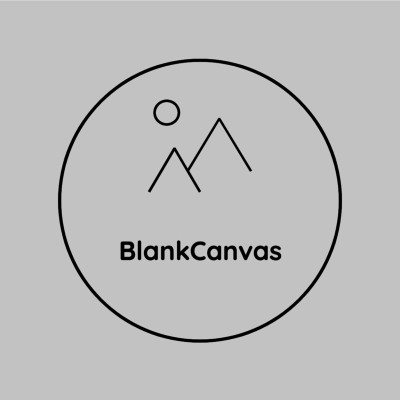Whether you’re building a marketing website, an e-commerce store, or a custom web app, one question comes up early:
“How much is this going to cost me?”
The answer? It depends. But we can break it down — so you can budget smart, plan ahead, and avoid nasty surprises.
🧱 What Factors Affect Web Project Pricing?
Several factors shape the cost of any web project:
1. Scope & Complexity
- A one-page landing site is very different from a full-blown dashboard, marketplace, or SaaS.
- More features = more hours of design, development, and testing.
2. Custom Design vs Templates
- Custom UI/UX takes more time (and money) than using pre-built themes or templates.
- If branding is critical, investing in custom is worth it.
3. Frontend + Backend
- Static sites are cheaper.
- Dynamic sites (like dashboards, databases, or admin panels) add backend cost.
- Custom features like user accounts, payments, or real-time updates cost more.
4. Freelancer, Agency, or In-House?
- Freelancers: Most affordable, especially for smaller projects. Expect $1k–$10k depending on scope.
- Agencies: More structure and full service, but cost $10k–$100k+.
- In-house team: Long-term investment with fixed salaries and overhead.
5. Timeline
- Faster timelines often mean higher costs (rush fees, more resources).
- A flexible timeline lets you negotiate better and plan phases.
📊 Sample Web Project Budget Ranges
| Project Type | Budget Estimate |
|---|---|
| One-page website | $500 – $2,000 |
| Small business site (5–10 pages) | $2,000 – $8,000 |
| Custom marketing site | $5,000 – $15,000 |
| E-commerce store | $7,000 – $25,000+ |
| Custom web app / SaaS MVP | $10,000 – $50,000+ |
💡 Pro Tip: Don’t just ask “how much will it cost?” — ask what’s included. Scope, revisions, mobile-responsiveness, content, hosting, post-launch support… it all matters.
🧾 What’s Usually Included?
A full web project budget might cover:
- Discovery & Strategy: Research, planning, user journey design
- Design: Wireframes, mockups, prototypes
- Development: Frontend, backend, integrations
- Content: Copywriting, image sourcing, uploads
- QA & Testing: Cross-browser, mobile, performance
- Launch & Hosting: Deployment setup, domain config
- Ongoing Maintenance (optional): Fixes, updates, backups
Some teams charge a flat project fee. Others work hourly. Be clear on what you’re paying for and what happens after launch.
💡 How to Budget Smart
- Start with MVP thinking – What’s the minimum your project needs to launch?
- Break the work into phases – You don’t have to build everything at once.
- Communicate your goals clearly – A clear brief = more accurate quotes.
- Ask for itemized quotes – Helps you understand and compare offers.
- Leave a buffer – Unexpected edits or extra features always come up. 10–20% buffer is wise.
🙋 Need Help Scoping or Budgeting?
At Digiblankcanvas, we’ve worked with startups, small businesses, and global brands — and we always start by helping clients figure out the right scope and budget for their goals.
We don’t believe in bloated quotes or selling things you don’t need. Just clean, professional websites and apps that get results — priced fairly and built with clarity.
👉 Check out our profile to explore services, client reviews, or contact us for free consultation.
TL;DR
- Web project costs vary widely — from $500 to $50k+.
- Scope, design, complexity, and who you hire all matter.
- Smart planning and clear communication can save you time and money.
Thanks for reading! Follow us for more no-fluff guides on launching smarter, building leaner, and growing digital products with confidence.